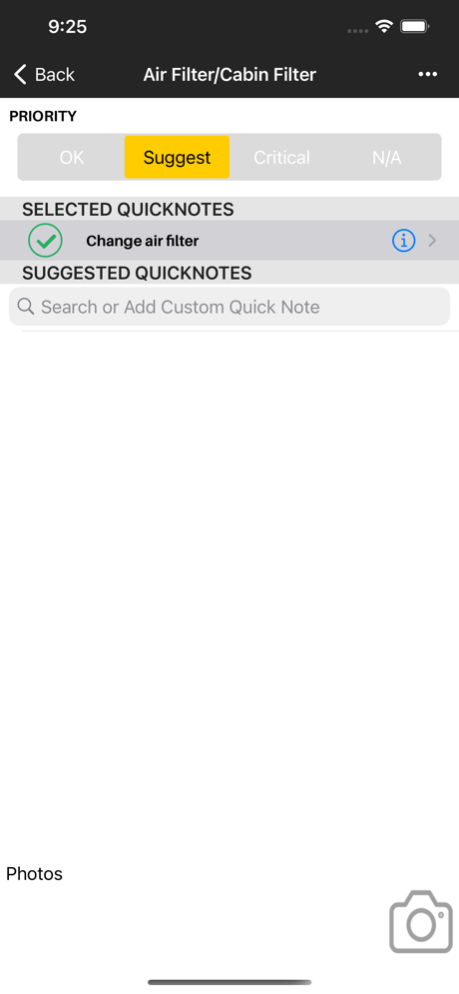Kukui DVI 1.10.3
Continue to app
Free Version
Publisher Description
Built from the ground up by Kukui engineers, the Kukui DVI will help to modernize the way your shop performs vehicle inspections. Deploying a mobile device based digital inspection tool enables technicians to show customers exactly what they see. By sharing photos, video, and voice to text notes, with inspection results, your customers will have a much clearer picture of their car's health in a more intimate, and personal way. This creates a strong level of trust between the motorist and the shop.
Kukui’s DVI integrates right into our state-of-the-art CRM system, making it easier than ever to share digital inspection reports with customers straight from the dashboard via email or text. Did your customer already come in to take care of the repair you recommended? Since our system integrates directly with your management system, service reminders and recommendations are always up-to-date so that you always send them relevant information about what their vehicle needs.
Sep 27, 2021
Version 1.10.3
- Bug fixes
About Kukui DVI
Kukui DVI is a free app for iOS published in the Office Suites & Tools list of apps, part of Business.
The company that develops Kukui DVI is Kukui Corporation. The latest version released by its developer is 1.10.3.
To install Kukui DVI on your iOS device, just click the green Continue To App button above to start the installation process. The app is listed on our website since 2021-09-27 and was downloaded 0 times. We have already checked if the download link is safe, however for your own protection we recommend that you scan the downloaded app with your antivirus. Your antivirus may detect the Kukui DVI as malware if the download link is broken.
How to install Kukui DVI on your iOS device:
- Click on the Continue To App button on our website. This will redirect you to the App Store.
- Once the Kukui DVI is shown in the iTunes listing of your iOS device, you can start its download and installation. Tap on the GET button to the right of the app to start downloading it.
- If you are not logged-in the iOS appstore app, you'll be prompted for your your Apple ID and/or password.
- After Kukui DVI is downloaded, you'll see an INSTALL button to the right. Tap on it to start the actual installation of the iOS app.
- Once installation is finished you can tap on the OPEN button to start it. Its icon will also be added to your device home screen.